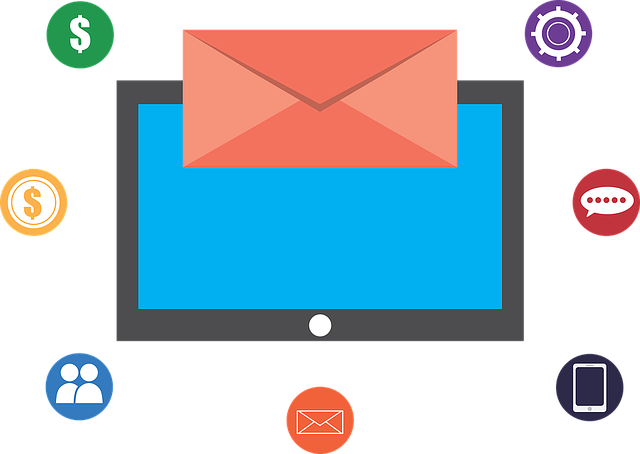MS Outlook is indeed a well-liked email system for businesses, but it’s not free of errors. Yes, it will not give you a seamless email experience all the time. According to an article publishes in Lifewire, the Outlook search may not work due to an obsolete program or some indexing issue. Then, that does not mean you cannot fix this issue. You can, always provide you use the right tools.
There are many such problems related to Outlook disturbing email communication. Worse, you may even lose all mailbox items when the Outlook OST or PST files are damaged or become corrupt. So, you understand how important it is to learn about common Outlook errors and resolve them quickly for a seamless email experience at your workplace. Here are some of the most common Outlook errors and their solutions:
Outlook not working
Did you know that MS Outlook might cease to work or simply stop responding owing to lost DLL files, corrupted add-ins, a damaged email program, damaged data files, and a corrupt email profile?
Fret not. Though all these issues sound scary, you can fix them by eliminating defective add-ins, making a new Outlook profile, repairing or reinstalling the email program, and fixing the corrupt data file. You can read more about this specific issue online.
Error when sending and receiving emails
Sometimes, you may see an error message with the code 0x800ccc0f. Looks weird because you cannot make out what it means. This is an error message thrown when you try to send or receive emails. Usually, this error code is shown in Outlook 2016, 2019, 2010, 2013, and even 2007. It occurs owing to poor internet connectivity, oversized or damaged data file, and firewall settings.
You can resolve this issue by making sure that you have the right configuration settings in your MS Outlook. You also need to have steady internet connectivity when it comes to the email server. You may also need to deactivate the firewall settings or for that matter any antivirus program to figure out whether the error message is caused due to them.
Additionally, you must do a reality check of the data file errors or corrupt files. If so, you need to use an effective Outlook repair tool to get rid of the 0x800ccc0f code. Today, these email repair tools will help in minimizing an oversized PST file by simply compressing the same. So, if you face this error due to an oversized file, an appropriate repair tool will help you fix it easily.
Error message 0x80040154
You may also see this error message 0x80040154 when trying to send an essential business email to your client. Disappointing experience indeed! The error occurs when you have a corrupt Outlook program, a defective add-in, an incompatible antivirus application, damaged DLL files, an issue with the COM components, and ActiveX control problems.
You will need to fix this issue on a priority basis failing which will create a misunderstanding between you and your clients. The clients will not know why there is a delay in an email response. All you need to do is get rid of the defective add-in, reinstall Outlook, or make the best use of the MS support and recovery option. Then, there are tools to fix this issue as well. Choose the solution that best suits your needs.
Server timeout error message
When you see this code 0x8004210a popping up on your PC screen, it means you have a server timeout fault. It implies there is an issue with MS Outlook’s key functionality, which is the send or receive.
You will get an error message somewhat like this:
Task ABCD showed error 0x8004210A. Your operation got timed out while waiting for a reply from the recipient POP server. If you see this error message continuously, get in touch with your system admin or the internet provider.
This message pops up due to wrong settings, internet problems, and issues with MS Outlook OST or PST files. You will need to talk with your ISP to get a steady internet connection to increase the server timeout gap. If there are other connectivity issues, it is best to have them fixed by the ISP.
Error message 0x80040600
When you see the message with the strange 0x80040600 code, don’t be scared. It’s a very common and just another send/receive or sometimes delete mail error message. Usually, this issue crops up due to a huge and oversized data file exceeding the size of your mailbox. You can also see the weird code error message when the PST file becomes corrupt or damaged.
You can easily fix this Outlook issue by making the PST file compact or mending the same using the ScanPST.exe option. Once you read more about Outlook error messages and understand what each of the codes means, you can fix all issues effortlessly. Tools also help provided you pick out the apt ones.
Performance issues in MS Outlook
Normally, if all things are fine, MS Outlook is a great email system and works seamlessly without troubling you and your business tasks. All you need to have compatible systems and error-free data files. Then, with the data file size, which is PST touching or surpassing the permissible size limit of your mailbox, performance issues start increasing in MS Outlook. An oversized mailbox will lead to problems like delays when you send or receive emails, PST error messages, corrupt data files, and integrity issues.
You can of course resolve the performance issue by splitting the data file into little sizes as well as by storing it on the system drive or for that matter volume instead of on the network storage.
Conclusion
We did mention the most common issues related to MS Outlook and their possible solutions in this article. Using the information, you can resolve most of the problems. In case, you have any doubts, try to use recovery tools that will guide you to fix MS Outlook issues. These tools are safe to use as there will be no loss of data.